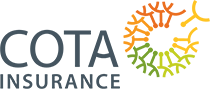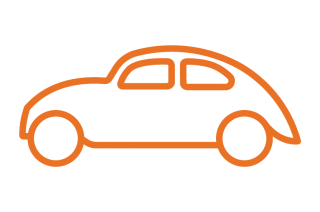How to prepare a digital legacy plan
Original content sourced from Be Connected – Course: How to prepare your digital legacy plan (esafety.gov.au)
Have you ever thought about what happens to all your online accounts when you die? It’s not something a lot of us think about too often. However, planning how you would like your online accounts and digital assets to be managed after you are gone is very important. Just as important as working out what will happen to your physical assets.
So much of our lives are now digital. From your Facebook and online banking accounts to your photos in the cloud. That’s why it’s important to leave a clear digital legacy plan for when you are gone. This will also give you peace of mind and save your loved ones from having to deal with some tricky tasks at a difficult time.
Read on to learn more about digital assets, why its important to have a digital legacy plan and how to create one.
Digital assets
A digital asset, as defined by a digital asset management company, is content that’s stored digitally. This can be photos, videos, audio files, text files or spreadsheets. However, as new digital formats are constantly evolving, its best summarised as ‘any content, in any format, that is stored digitally and provides value’ to someone, whether that be an individual or a company.
It’s important to plan ahead in regard to your digital accounts. Closing your online accounts after you die can help protect against identity theft. Having a plan for this makes it much easier for your family.
Steps for creating a digital legacy plan
1.List of your online accounts
Start by writing a list of all the online accounts that you have. Then for each account you will need to list the company name, web address, your username, email address, password and account number. Leave room for notes and or instructions for each account.
2. How you want your online accounts handled
For each online account listed make a note or give instructions on what action should be taken. For example, close or delete the account once the information has been downloaded.
3. Appoint a digital executor
Think of somebody you can trust to be your digital executor. It is recommended that this person has good online skills and will be able to carry out the plan instructions. Advise this person that they have been entrusted to carry out this task, and also advise them where to find your digital legacy plan.
The best idea is to include the name of your digital executor and location of your digital legacy plan in your Will.
4. Keep your plan up to date
Passwords often need to be updated or reset, and you may open new digital accounts. It’s a good idea to set aside some regular time to ensure your digital legacy plan is kept up to date.
Company assistance
Many businesses are realising the importance of their members having a plan for their digital afterlife. They are doing this by providing the option to control what happens to your account ahead of time. Therefore, it’s also a good idea to check with the business(es) you have relationships with to see what options are available to you.
For example, Facebook lets you appoint a legacy contact (a Facebook friend) who can delete your Facebook account on your behalf or turn it into a memorial page after you’ve passed. Google has an Inactive Account Manager option that lets you determine what happens to your Google accounts like Gmail and YouTube. You can choose when Google should consider your account to be inactive, who can access it, what they can access, or whether you would prefer to delete the account instead.
See the Be Connected website here for the full article and further useful information on this topic.
Course: How to prepare your digital legacy plan (esafety.gov.au)